Macros in JiPad are strokes of special configuration which automatically turn into certain radicals. A macro always contains a part where your cursor/finger follows the freshly drawn line in the opposite direction. These parts are marked gray in the diagrams below. A macro should be drawn as a single stroke. The program is quite tolerant to most inaccuracies apart from entirely wrong inclinations of the stroke parts. The dimensions of the generated radical are usually determined by those of the original stroke.
Totally, 50 macros are provided:
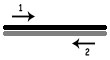 | 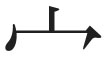 | |
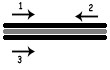 |  | |
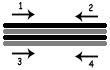 |  | |
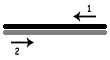 | 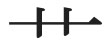 | |
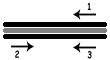 |  | |
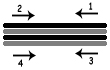 |  | |
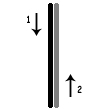 |  | |
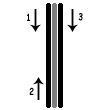 |  | |
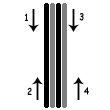 |  | |
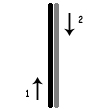 |  | |
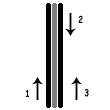 |  | |
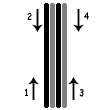 |  | |
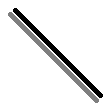 |  | |
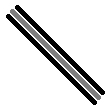 |  | |
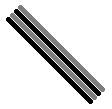 |  | |
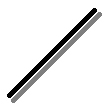 |  | |
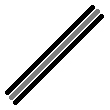 |  | |
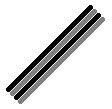 |  | |
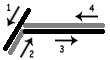 | 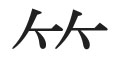 | |
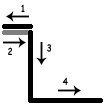 |  | |
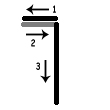 |  | |
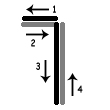 |  | |
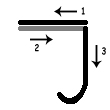 |  | |
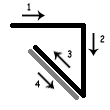 |  | |
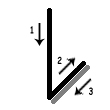 |  | |
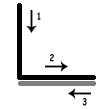 | 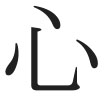 | |
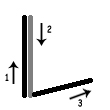 |  | |
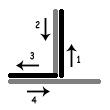 |  | |
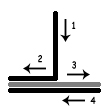 |  | |
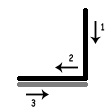 |  | |
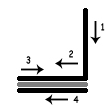 |  | |
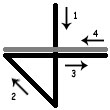 |  | |
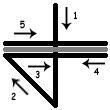 |  | |
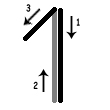 |  | |
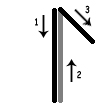 |  | |
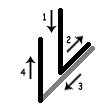 |  | |
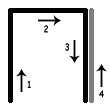 |  | |
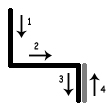 |  | |
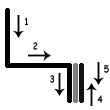 |  | |
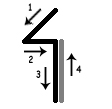 |  | |
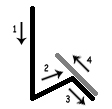 |  | |
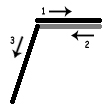 |  | |
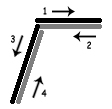 |  | |
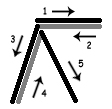 |  | |
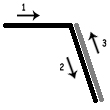 |  | |
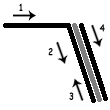 |  | |
 |  | |
 |  | |
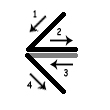 |  | |
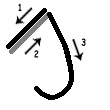 |  |